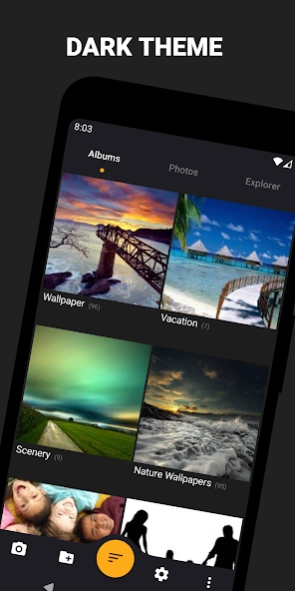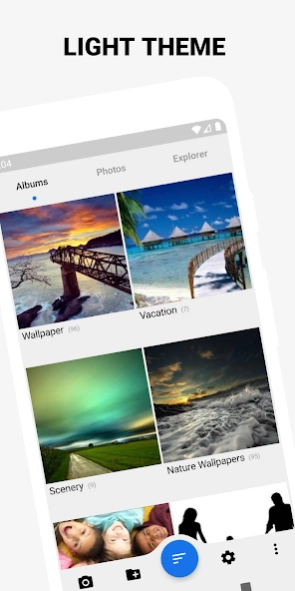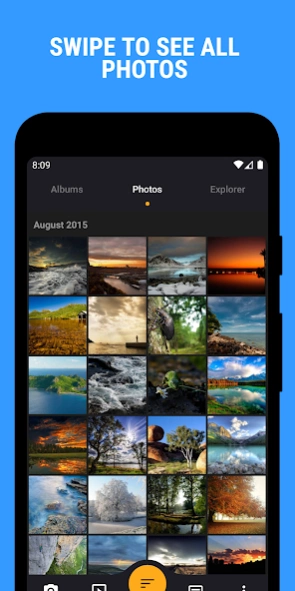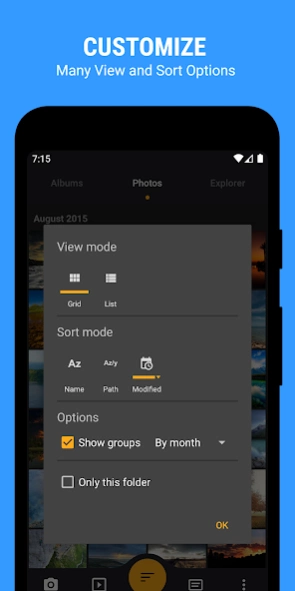Gallery EZ 1.116
Free Version
Publisher Description
Gallery EZ - Gallery EZ is simple offline photo gallery that focuses on speed and ease of use
EZ Gallery is a gallery app which let you show hidden images on your device. It also emphasizes speed and simplicity. Using technology created for our professional photo management app, F-Stop Gallery, EZ Gallery provides blazing fast load times, one-handed operation and intuitive gestures that make it the only app you need for everyday use.
/// KEY FEATURES
• Dark and light themes with customization
• Explorer view that allows you to navigate your media using the folder structure
• Clean interface with many sort and view options
• Two-finger image rotate
• Show or hide hidden folders and protect with a pin, pattern or fingerprint
• Prevent accidental image loss by requiring a pin, pattern or fingerprint to delete a photo
• Quickly share with and/or edit your photos
• Tap on the left or right side of the screen to navigate image viewing
• Change the thumbnail size for folders and images using the pinch-to-zoom gesture
• Quickly exit to the thumbnail view by swiping down on the image
• Convenient slideshow mode
• Support for many different image and video formats including GIF, JPG, PNG, MP4, MKV, and more.
About Gallery EZ
Gallery EZ is a free app for Android published in the Screen Capture list of apps, part of Graphic Apps.
The company that develops Gallery EZ is Seelye Engineering. The latest version released by its developer is 1.116.
To install Gallery EZ on your Android device, just click the green Continue To App button above to start the installation process. The app is listed on our website since 2023-08-30 and was downloaded 0 times. We have already checked if the download link is safe, however for your own protection we recommend that you scan the downloaded app with your antivirus. Your antivirus may detect the Gallery EZ as malware as malware if the download link to com.jag.essentialgallery is broken.
How to install Gallery EZ on your Android device:
- Click on the Continue To App button on our website. This will redirect you to Google Play.
- Once the Gallery EZ is shown in the Google Play listing of your Android device, you can start its download and installation. Tap on the Install button located below the search bar and to the right of the app icon.
- A pop-up window with the permissions required by Gallery EZ will be shown. Click on Accept to continue the process.
- Gallery EZ will be downloaded onto your device, displaying a progress. Once the download completes, the installation will start and you'll get a notification after the installation is finished.